Line-Plot
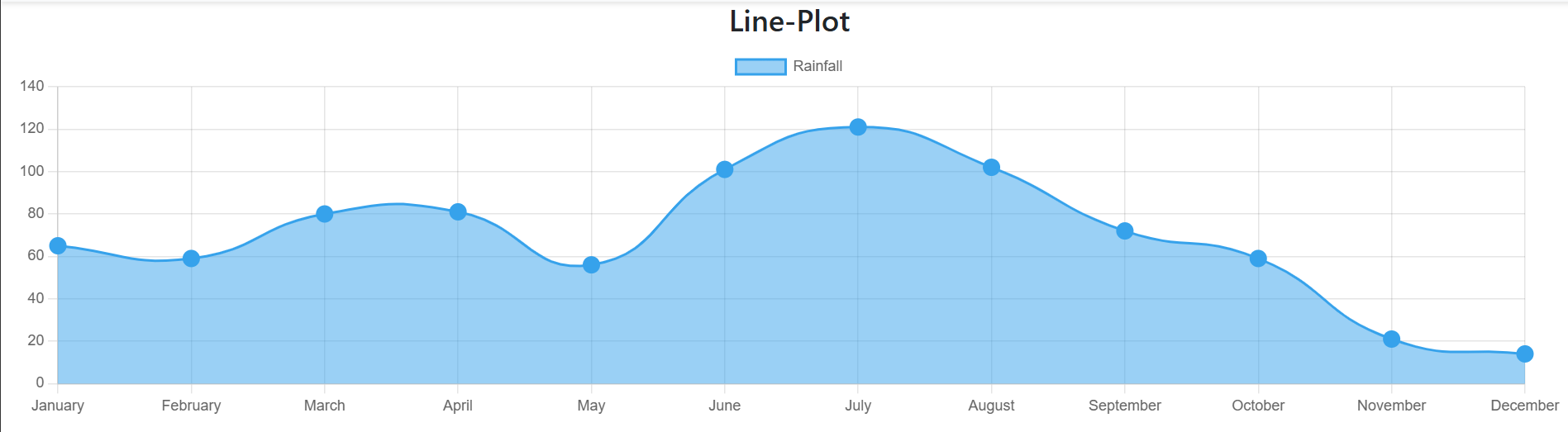
import { Line } from "react-chartjs-2";
// Chart is imported to avoid error "category is not a registered scale"
import Chart from "chart.js/auto";
const data = {
labels: ['January', 'February', 'March', 'April', 'May', 'June', 'July', 'August', 'September', 'October', 'November', 'December'],
datasets: [
{
label: 'Rainfall',
data: [65, 59, 80, 81, 56, 101, 121, 102, 72, 59, 21, 14],
lineTension: 0.5, // 0 for Straight line, Increase it to make line curve
fill: true,// Area under curve is highlighted
borderWidth: 2,
pointBorderWidth: 8,
pointHoverRadius: 8,
pointHoverBorderWidth: 3,
pointRadius: 3,
}
]
}
const options = {
responsive: true,
maintainAspectRatio: false,
legend: {
position: "none"
},
}
function TrendPlot() {
return (
<div>
<h4 className='light_text' style={{ textAlign: "center" }}>Line-Plot</h4>
<div className='container-fluid light_text' >
<Line data={data} options={options} height="300px" />
</div>
</div>
)
}
export { TrendPlot };
Line-Plot With Gradient
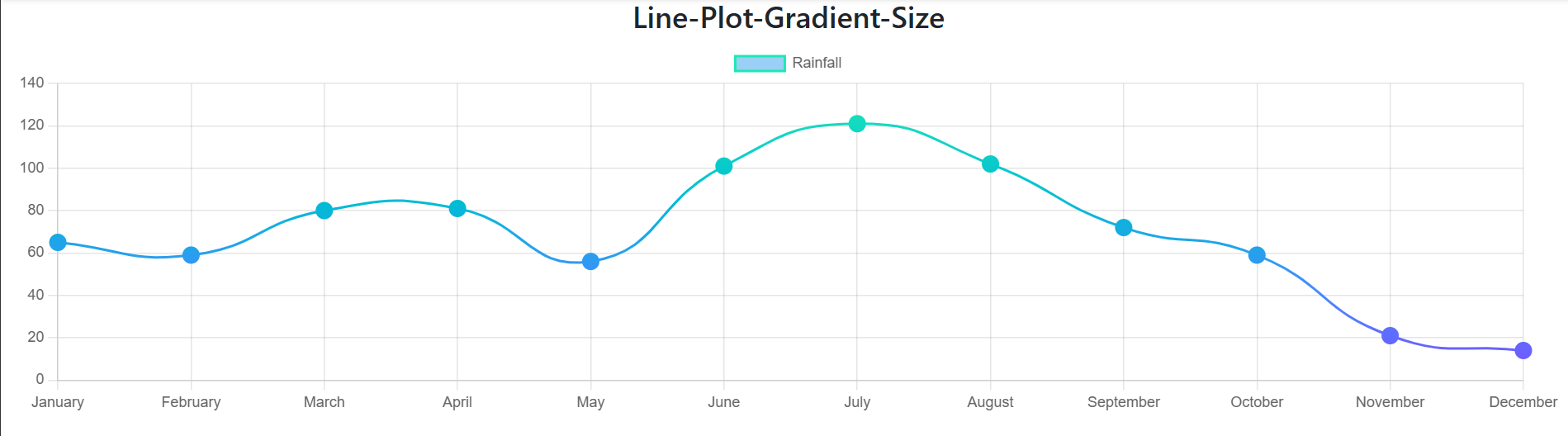
import { Line } from "react-chartjs-2";
// Chart is imported to avoid error "category is not a registered scale"
import Chart from "chart.js/auto";
import { useState, useEffect, useRef } from "react";
//Intial Configurations
const data = {
labels: ['January', 'February', 'March', 'April', 'May'],
datasets: [
{
label: 'Rainfall',
data: [65, 59, 80, 81, 56]
}
]
}
const options = {
responsive: true,
maintainAspectRatio: false,
legend: {
position: "none"
},
}
function TrendPlot() {
const chartElement = useRef();
const [chartData, set_chartData] = useState(data);
// We need the component to render first, in order for reference 'chartElement' to set properly.
useEffect(() => {
fill_chart_data();
}, [])
function createGradient(ctx, area) {
const gradientStroke = ctx.createLinearGradient(0, area.bottom, 0, area.top);
var first_color_combo = ["#F44336", "#F50057", "#FF4081", "#FF9100"];
var second_color_combo = ["#7C4DFF", "#448AFF", "#00BCD4", "#1DE9B6"];
var basic_color_combo = ['red', 'yellow', 'blue', 'green'];
var color = second_color_combo; // Try
// Describe Gradient
// Pure-Color[0](0%) --> Pure-Color[1](30%) --> Pure-Color[2](60%) --> Pure-Color[3](100%)
gradientStroke.addColorStop(0, color[0]);
gradientStroke.addColorStop(0.3, color[1]);
gradientStroke.addColorStop(0.6, color[2]);
gradientStroke.addColorStop(1, color[3]);
return gradientStroke;
}
function fill_chart_data() {
// ChartElement reference is used to generate Gradient, Therefore component need to render first with dummy data
var gradientStroke = createGradient(chartElement.current.ctx, chartElement.current.chartArea);
const data = {
labels: ['January', 'February', 'March', 'April', 'May', 'June', 'July', 'August', 'September', 'October', 'November', 'December'],
datasets: [
{
label: 'Rainfall',
data: [65, 59, 80, 81, 56, 101, 121, 102, 72, 59, 21, 14],
lineTension: 0.5, // 0 for Straight line, Increase it to make line curve
fill: false,// Area under curve is highlighted
borderWidth: 2,
pointBorderWidth: 8,
pointHoverRadius: 8,
pointHoverBorderWidth: 3,
pointRadius: 3,
// Gradient-Related
borderColor: gradientStroke,
pointBorderColor: gradientStroke,
pointBackgroundColor: gradientStroke,
pointHoverBackgroundColor: gradientStroke,
pointHoverBorderColor: gradientStroke,
}
]
}
set_chartData(data);
}
return (
<div>
<h4 className='light_text' style={{ textAlign: "center" }}>Line-Plot-Gradient-Size</h4>
<div className='container-fluid light_text' >
<Line ref={chartElement} data={chartData} options={options} height="300px" />
</div>
</div>
)
}
export { TrendPlot };