Card With Hover Effect
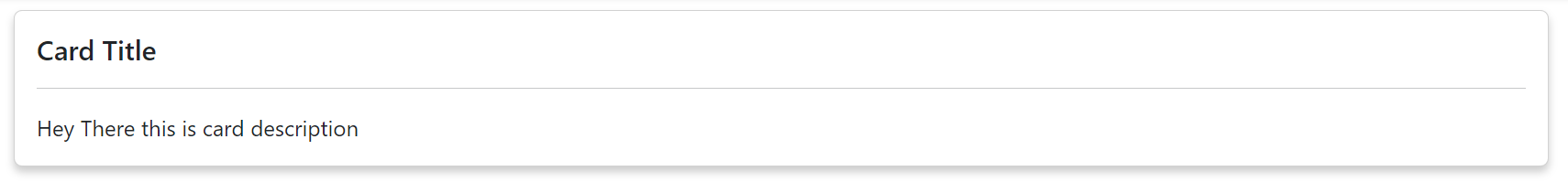
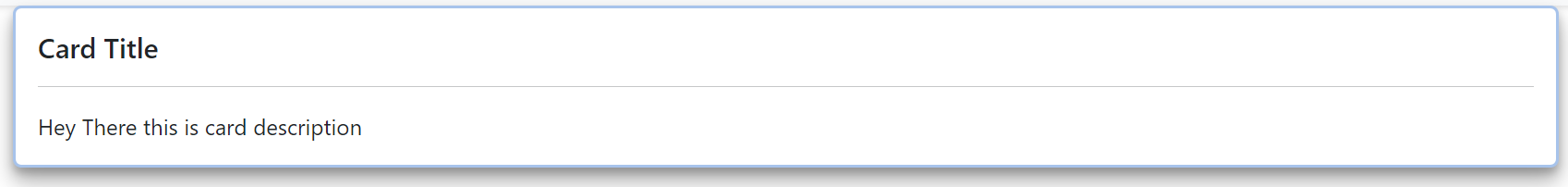
import './play.css'
import Card from 'react-bootstrap/Card';
function Play() {
return (
<div className='container' style={{marginTop: '10px'}}>
<Card className="mycard">
<Card.Body >
<Card.Title>Card Title</Card.Title>
<hr></hr>
<Card.Text>Hey There this is card description</Card.Text>
</Card.Body>
</Card>
</div>
);
}
export {Play};
Under play.css
.mycard{
border: 2px solid transparent; /* Set an initial transparent border */
transition: border-color 0.3s ease; /* Smooth transition for hover effect */
box-shadow: 0 4px 6px rgba(0, 0, 0, 0.2); /* Subtle shadow for the default state */
}
.mycard:hover {
border-style: solid;
border-width: 2px;
/* border-color: rgb(84, 142, 201); */
border-color: #86b7fe;
/* Stronger shadow for the lifted effect */
box-shadow: 0 10px 15px rgba(0, 0, 0, 0.3), 0 4px 6px rgba(0, 0, 0, 0.2);
/* Lift the card slightly upwards */
transform: translateY(-10px);
}